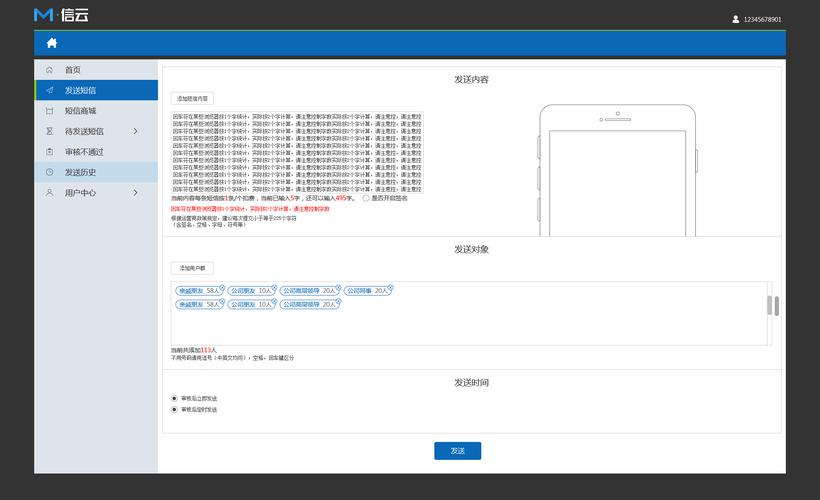要使用Python脚本发送短信,你可以利用专门的短信网关API服务,如Twilio、Nexmo等。首先需要在对应的服务商注册账户并获取API密钥。然后安装服务商提供的Python库或SDK,编写脚本调用相关函数,传入必要的参数(如手机号码和短信内容),最后执行脚本以发送短信。请确保遵循服务商的使用条款和资费标准。
在Python中,我们可以使用第三方库如twilio来发送短信,以下是一个简单的示例:

from twilio.rest import Client
你的账户 SID 和 Auth Token 来自 twilio.com/console
account_sid = 'your_account_sid'
auth_token = 'your_auth_token'
client = Client(account_sid, auth_token)
message = client.messages.create(
body="Hello from Python",
from_='+12345678901', # 你在Twilio上注册的电话号码
to='+10987654321' # 接收短信的电话号码
)
print(message.sid) 在这个例子中,我们首先导入了twilio库中的Client类,我们创建了一个Client对象,传入了我们的账户SID和Auth Token,这些信息可以在Twilio的控制台页面找到,我们调用了client对象的messages.create方法来创建一条新的短信,我们打印出了这条短信的SID。
下面是一个简单的介绍,描述了一个Python脚本发送短信的功能要求:
sms_provider = "YourSMSProvider"api_key = "YourAPIKey"def send_sms(phone_number, message, options=None):if not validate_phone_number(phone_number): raise ValueError("Invalid phone number")response = requests.post(api_url, data=payload)if response.status_code == 200: return "SMS sent successfully"else: return "Failed to send SMS"except Exception as e: return f"Error: {str(e)}"phone_number = input("Enter phone number: ")message = input("Enter message: ")以下是一个简单的发送短信函数的示例:
import requests
假设已经定义了API凭证和URL
api_url = "https://smsapi.example.com/send"
api_key = "YourAPIKey"
def send_sms(phone_number, message):
if not validate_phone_number(phone_number):
raise ValueError("Invalid phone number")
payload = {
'api_key': api_key,
'phone_number': phone_number,
'message': message
}
try:
response = requests.post(api_url, data=payload)
if response.status_code == 200:
return "SMS sent successfully"
else:
return "Failed to send SMS"
except Exception as e:
return f"Error: {str(e)}"
def validate_phone_number(phone_number):
# 这里添加手机号码验证逻辑
return True if phone_number.isdigit() and len(phone_number) == 11 else False
以下是如何使用send_sms函数的示例
phone_number = input("Enter phone number: ")
message = input("Enter message: ")
result = send_sms(phone_number, message)
print(result) 请注意,这个示例代码并没有真正的发送短信功能,你需要根据选择的短信服务提供商的API文档来填充实际的发送逻辑,发送短信服务通常需要付费,并受到相关法律法规的约束,确保在合规的前提下使用这些服务。

本文来源于互联网,如若侵权,请联系管理员删除,本文链接:https://www.9969.net/12769.html