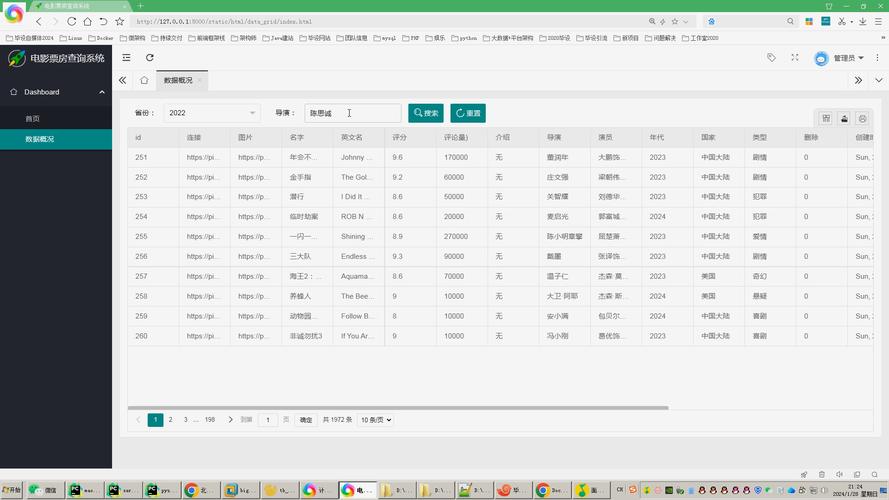在Python中安装MySQL驱动,我们通常使用mysqlconnectorpython或PyMySQL这两个库,下面我将详细介绍如何在Python中安装这两个库。

安装mysqlconnectorpython
1、打开命令提示符(Windows)或终端(Mac/Linux)。
2、输入以下命令并按回车键执行:
pip install mysqlconnectorpython
或者如果你使用的是Python 3,你可能需要使用pip3:
pip3 install mysqlconnectorpython
安装PyMySQL
1、同样地,打开命令提示符(Windows)或终端(Mac/Linux)。
2、输入以下命令并按回车键执行:
pip install PyMySQL
或者如果你使用的是Python 3,你可能需要使用pip3:
pip3 install PyMySQL
以上步骤应该可以成功安装所需的库,如果遇到任何问题,请确保你的pip已经更新到最新版本,可以通过以下命令进行更新:
pip install upgrade pip
或者对于Python 3:
pip3 install upgrade pip
验证安装
为了验证驱动是否安装成功,你可以在Python脚本或交互式解释器中尝试导入这些库:
import mysql.connector
print("mysqlconnectorpython installed successfully")
或者
import pymysql
print("PyMySQL installed successfully")
如果上述代码没有引发错误,并且打印出了成功信息,那么表示库已经成功安装。
使用示例
以下是一个简单的使用mysqlconnectorpython连接到MySQL数据库的示例:
import mysql.connector
cnx = mysql.connector.connect(user='username', password='password',
host='localhost', database='test_db')
cnx.close()
对于PyMySQL的使用示例:
import pymysql connection = pymysql.connect(host='localhost', user='username', password='password', db='test_db') connection.close()
请替换username, password, localhost, 和test_db为你的MySQL数据库的实际信息。
相关问答FAQs
Q1: 安装时出现权限错误怎么办?
A1: 如果在使用pip安装时出现权限错误,可以尝试使用user标志来为用户级别安装包,或者使用sudo(在Mac/Linux上)以管理员权限运行命令。
pip install user mysqlconnectorpython
或者
sudo pip install mysqlconnectorpython
Q2: 如何卸载已安装的驱动?
A2: 如果需要卸载已安装的驱动,可以使用pip的uninstall命令,要卸载mysqlconnectorpython,可以在命令行中运行:
pip uninstall mysqlconnectorpython
或者对于Python 3:
pip3 uninstall mysqlconnectorpython
同理,对于PyMySQL也可以使用相同的方法进行卸载。
本文来源于互联网,如若侵权,请联系管理员删除,本文链接:https://www.9969.net/7023.html