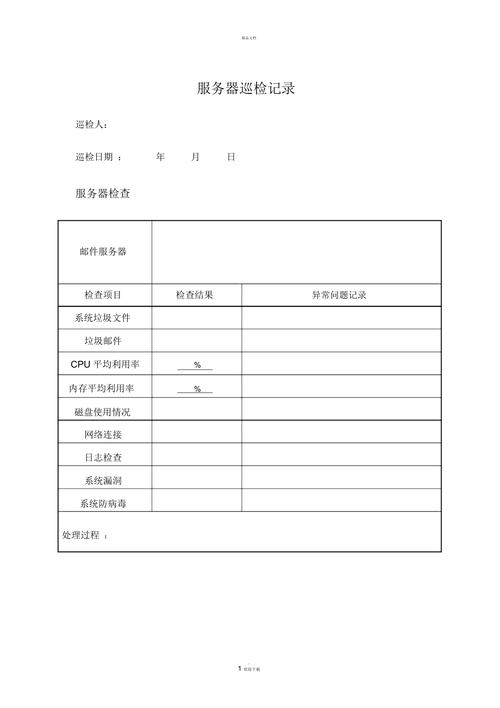在ASP中,我们可以使用内置的函数和自定义的函数来格式化日期,以下是一些常见的日期格式化方法:

1、使用内置函数 FormatDateTime
ASP提供了一个内置函数 FormatDateTime,可以用于将日期和时间格式化为字符串,它接受两个参数:要格式化的日期和时间,以及格式化字符串。
示例代码:
<% Dim myDate myDate = Now() Response.Write(FormatDateTime(myDate, vbLongDate)) ' 输出长日期格式,如 "yyyy年mm月dd日" Response.Write(FormatDateTime(myDate, vbShortDate)) ' 输出短日期格式,如 "mm/dd/yyyy" Response.Write(FormatDateTime(myDate, vbLongTime)) ' 输出长时间格式,如 "hh:mm:ss PM" Response.Write(FormatDateTime(myDate, vbShortTime)) ' 输出短时间格式,如 "hh:mm" %>
2、使用自定义函数 FormatDate
如果内置的 FormatDateTime 函数不能满足需求,我们可以编写自定义的函数来实现更复杂的日期格式化。
示例代码:
<%
Function FormatDate(dateValue, formatString)
Dim year, month, day, hour, minute, second
year = dateValue.Year
month = dateValue.Month
day = dateValue.Day
hour = dateValue.Hour
minute = dateValue.Minute
second = dateValue.Second
' 根据formatString格式化日期和时间
Select Case formatString
Case "yyyyMMdd"
FormatDate = year & "" & Right("0" & month, 2) & "" & Right("0" & day, 2)
Case "dd/MM/yyyy"
FormatDate = Right("0" & day, 2) & "/" & Right("0" & month, 2) & "/" & year
Case "HH:mm:ss"
FormatDate = Right("0" & hour, 2) & ":" & Right("0" & minute, 2) & ":" & Right("0" & second, 2)
Case Else
FormatDate = "Invalid format string"
End Select
End Function
Dim myDate
myDate = Now()
Response.Write(FormatDate(myDate, "yyyyMMdd")) ' 输出 "yyyyMMdd" 格式的日期,如 "20220815"
Response.Write(FormatDate(myDate, "dd/MM/yyyy")) ' 输出 "dd/MM/yyyy" 格式的日期,如 "15/08/2022"
Response.Write(FormatDate(myDate, "HH:mm:ss")) ' 输出 "HH:mm:ss" 格式的时间,如 "14:30:45"
%>
以上是两种常见的在ASP中格式化日期的方法,可以根据实际需求选择适合的方法进行日期格式化。
本文来源于互联网,如若侵权,请联系管理员删除,本文链接:https://www.9969.net/7056.html